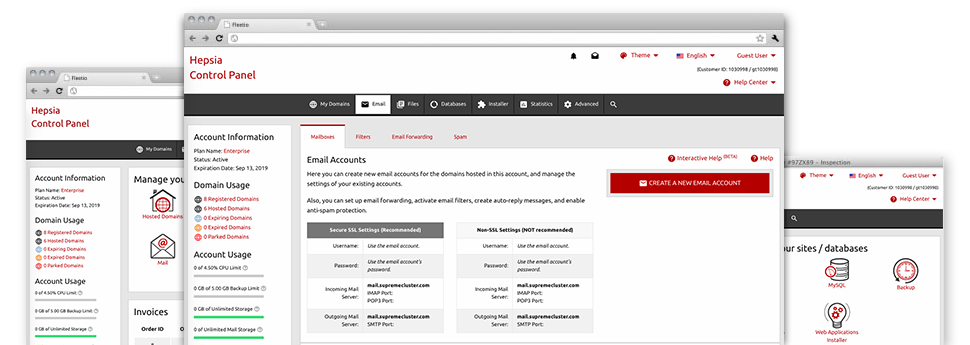While using e–mails generally is a simple and easy activity, managing the mailboxes for a site could be a wearisome task. Except, if you possess a convenient interface, just like RoiBot Web Hosting’s E Mail Accounts Manager to help you to do the job. It arrives with a whole lot of integrated beneficial tools that can help you perform sophisticated tasks in just a few mouse–clicks. Have a look at what the E Mail Accounts Manager will do for YOU!
Anti–Spam
Intended to maintain spam away from you
Nobody wants spam inside the mailbox. This is exactly why, we’ve designed a custom anti–spam solution in accordance with well designed algorithms that separate incoming electronic mail and hold the unsolicited e–mail away.
You may choose among various levels of security, depending on exactly what unsolicited mail messages you receive. Additionally, you can identify a special amount of spam protection for other mail accounts. Lastly, you can pick exactly what goes on to emails flagged as spam – to be erased or sent to a given mailbox.
Email Forwarding
Divert emails with merely a click
Email forwarding is among the more used tools inside the E Mail Accounts Manager and we have done our very best so, it will be as easy as possible. What you need to do is simply pick the e–mail account that you would like to make use of and specify the mail in which you wish the newly arriving messages to be sent to.
Furthermore, you can choose should the forwarded mailbox also needs to store the e–mails, or, if, perhaps they must be wiped right after being forwarded.
Email Filters
Put your email address in order
Using the E Mail Accounts Manager of your Hosting Control Panel, it is really simple to set up new e–mail filters. All you need to do is define the key words that’ll be applied to filter messages and where the filter should look for them (subject, body, etc.) and then pick the action that’ll be applied to the filtered e–mail messages.
Email Protection
Email protection with DomainKeys and SPF records
We have included a collection of tools in your Hosting Control Panel that are going to safeguard your email address from being employed for spam applications without your knowledge. We have DomainKeys working for all of the email accounts by default. This particular service stacks up the sender’s domain name to the email message to ensure that the delivered message was produced by that address.
We have furthermore provided SPF protection – a solution, that shields your email accounts from spammers that make use of your email address to transmit spam messages on presumably your behalf.
Email Auto–Configure Solution
Configure a mailbox on your PC with a mouse–click
If you log into email using your notebook computer or desktop computer, you almost certainly make use of an email client. To save you the difficulty of needing to manually add every new e–mail to your mail client, we have designed clever ’auto–configure’ files. Just get hold of the file and load it with your mail app – this will instantly configure your inbox inside your favorite desktop client.
We have got auto–configure files for: Mozilla Thunderbird, Mac Mail, Outlook and Outlook Express.
Webmail
Access your e–mail address by using a web browser
Using the webmail tool included in the Hosting Control Panel, you have access to your mailboxes through any Internet–connected device on the planet! With the webmail address that we give you, you are able to sign in to any of your mail accounts created with our servers with the help of every browser you’ll have accessible.
There is also an alternative way to gain access to your e–mail accounts online. Simply log into the Hosting Control Panel and in the webmail section, opt for the mailbox you have to access and click on the RoundCube icon. It will immediately log you to your email address with no need to share any type of sign in credentials.